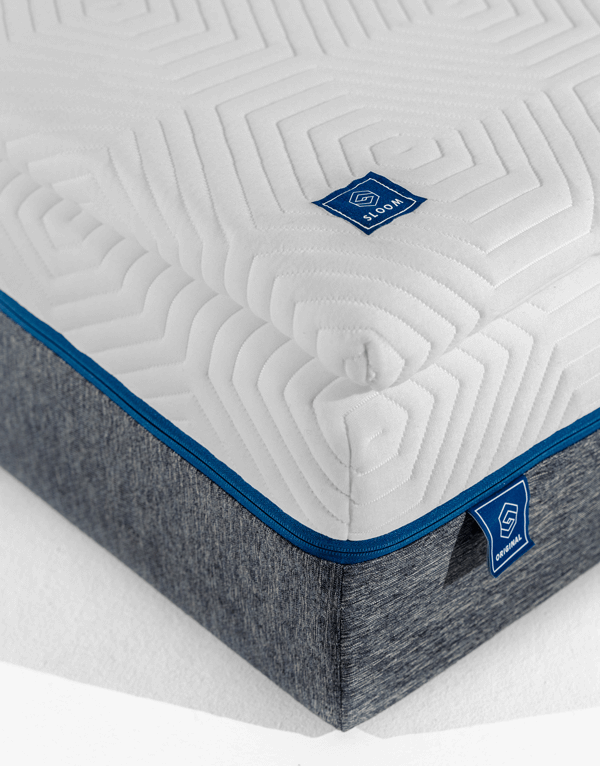Simple, quick and in a box
Simplifying the buying experience
The Sloom mattress is compressed and shipped in a box, delivered to your door. Testament to the excellent quality of our foams, the mattress fully recovers after you take it out of its packaging.
EASY AS 1,2,3 SLEEP
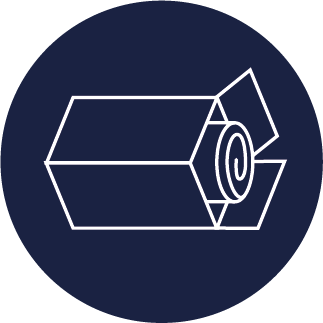
1. Unbox

2. Position

3. Unwrap

4. Sleep

WHAT SETS US APART
100% SOUTH AFRICAN
Every part of our products is locally sourced and manufactured. Improving our local economy.
BUILT TO LAST
We don’t use any rebonded foams or low/medium density foams, ensuring a high-quality, durable product.
SPINAL CARE
Using ultra dense foams with the ideal firmness levels, ensures correct spinal alignment.
NO MIDDLE MAN
By selling exclusively online, you are guaranteed the best price. No showroom and middleman adding their markup.
FREE DELIVERY
Innovative packaging allows us to ship anywhere in South Africa at no cost to you.
EXCELLENT SERVICE
We are focused on simplifying the mattress buying experience for our clients and will go the extra mile to see that our clients are 100% satisfied.
Let customers speak for us
AS FEATURED ON











AS FEATURED ON